Invitation Management
Leasing teams that actively send invitations for new renters to sign up with Rhino to obtain security deposit coverage have a difficult time managing active invites and troubleshooting invite issues. I was tasked with designing new functionality that would ease the pain points surrounding the existing experience and improve conversion by decreasing missed opportunities and inefficiencies in the invitation process.
Client / Rhino
Project Length / 2 months
Team / 1 PM, 1 designer, 4 engineers
UX Activities / User Research, Flow Mapping, User Feedback, High Fidelity Mockups, Interactive Prototyping, Usability Testing
Background
Rhino offers a financial product that attempts to address the housing affordability crisis in our country by lowering the barriers for Americans to rent housing. Rhino is a B2B2C company that offers security deposit insurance for a low monthly rate that replaces the traditional hefty security deposits. As the sole designers on the Partner Engagement and Adoption (PEA) pod, it was my responsibility to ensure our partners got the most value out of our product through enhancements to the Partner Portal and new feature rollouts.
The PEA Pod was engaged in speaking with our users (partners) weekly and sending regular surveys. Based on our Q2 Feedback Survey, invitations was the area that most Partners would like to see changes. Specifically, feedback on canceling and resending invitations was one of the most requested. This is an important finding not only for our users but also for the business because enhancements focusing on the top of the funnel (invitations) directly relate to an increase in invite-to-application rate, and therefore revenue.
Defining the problem
Our stakeholders and product team was convinced that adding in the functionality to resend an invitation would be the correct solution as soon as we had been made aware of the problem with invitations. However, I pushed the team to do more digging to understand the problem and workflows of users in order to provide solutions that met users where they were in their natural workflows.
We conducted interviews in order to build empathy with our users and better understand these invitation problems and their impact. Our team regularly interviewed 2-3 partners per week to gather feedback on upcoming initiatives and we leveraged these meetings to dig into how partners were currently managing their invitations and what workarounds they were employing to accomplish their tasks.
Interview findings
Problem 1: Unsubscribed invitations clutter invitations UI, making managing active invites harder
Today, if a prospective renter decides not to move in or opts for a cash deposit, there is no way for Partners to remove this invite from their view and partners have complained about “stale” invitations from 2020 that still show up as “Sent” or “In Progress”. Also, denied applicants sometimes accidentally sign up for a Rhino policy since they still have an active invite
Today, if a prospective renter decides not to move in or opts for a cash deposit, there is no way for Partners to remove this invite from their view and partners have complained about “stale” invitations from 2020 that still show up as “Sent” or “In Progress”. Also, denied applicants sometimes accidentally sign up for a Rhino policy since they still have an active invite
Problem 2: Troubleshooting invitation issues is frustrating and workarounds cause more problems and duplicate profiles
Reasons to troubleshoot Invitations
— Incorrect email address – Renter shares an incorrect email address or Partner mistypes it
— Invite deliverability issues create enrollment blockers for renters
— Can’t resend an invite to the same email without the error: “This property already has an active invitation for this email.”
Workarounds
— Partner asks renter for new email address (most common)
— Renter creates new email just for signing up with Rhino (frustrating), therefore renter will not check inbox and will miss out on important Rhino email communications (limits our ability to drive important actions)
— Creates an additional User for the same tenant (may have implications with Renter-Focused Portal)
— Partner sends invite to same email but with missing unit, required edits to policy later on OR policies with incorrect information indefinitely (Leads to multiple invitations for a renter and error message if they are trying to sign up with old link)
— Renter tries to sign up from homepage without invitation
Reasons to troubleshoot Invitations
— Incorrect email address – Renter shares an incorrect email address or Partner mistypes it
— Invite deliverability issues create enrollment blockers for renters
— Can’t resend an invite to the same email without the error: “This property already has an active invitation for this email.”
Workarounds
— Partner asks renter for new email address (most common)
— Renter creates new email just for signing up with Rhino (frustrating), therefore renter will not check inbox and will miss out on important Rhino email communications (limits our ability to drive important actions)
— Creates an additional User for the same tenant (may have implications with Renter-Focused Portal)
— Partner sends invite to same email but with missing unit, required edits to policy later on OR policies with incorrect information indefinitely (Leads to multiple invitations for a renter and error message if they are trying to sign up with old link)
— Renter tries to sign up from homepage without invitation
Designing a solution
I began outlining potential experience enhancements that met the too into consideration the pain points, workarounds, and ideal workflows that were uncovered in our research. I really wanted the team to focus on the workflows and big picture experience for the user so I decided to create flow diagrams to communicate the potential solutions instead of jumping right into screen designs.
I proposed multiple solutions for each major pain point which included more well rounded approaches to solving the problem and discussed each option with my PEA team. We weighed the pros, cons, user experience, and engineering lift for each option. These discussions allowed us to select multiple solutions that could work together to resolve our users' pain points no matter where they are or how they approach the issue within the portal. With collaboration we were also able to come up with new ideas that I had not considered (shout out to problem solving from engineers).
1. Allow users to cancel invitations from "Invite Detail" screen
3. Allow editing email address on "Edit Invite" screen
4. Either a) resend existing invites on "Send Invitation" screen, OR b) block resending and redirect users to edit existing invite on "Edit Invite" screen. (The decision between these options are discussed later in this case study)
3. Allow editing email address on "Edit Invite" screen
4. Either a) resend existing invites on "Send Invitation" screen, OR b) block resending and redirect users to edit existing invite on "Edit Invite" screen. (The decision between these options are discussed later in this case study)
See the flows below if you want to see some of the other ideas that didn't make it into v1!
Click here to open the image below in a new window.
Click here to open the image below in a new window.
To view this image in a new tab in order to get a better look, click here.
Design v1
Based on the flows/solutions we had selected I then mocked up the screens in Figma.
One of the solutions we were not able to agree on was whether or not to allow our partners to re-send/update old invitations for the "Send Invitation" form, or to stop them for sending a new invitation and direct them to instead edit the existing one. In order to resolve the issue I mocked up both options and we showed the screens to our partners during our weekly interviews and asked for their feedback as to which solution would be easier for them and fit their current workflows and thought processes. We learned that they would rather just change the email address or a single field, or click a resend button, instead of filling in the entire invite again if that was possible.

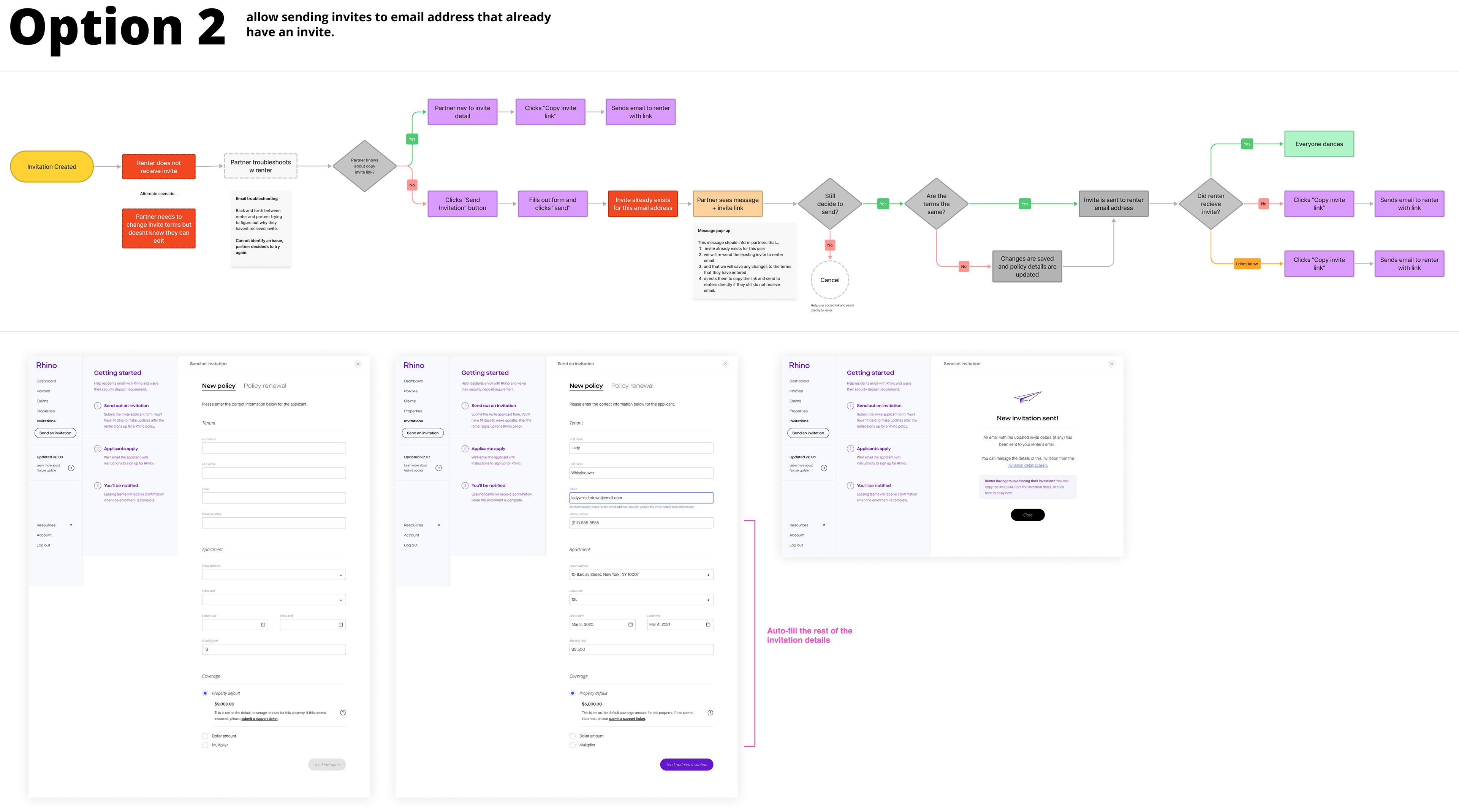
Designs v2
Based on the feedback and discussions from the first iterations of the designs we were able to make tweaks to the designs that we could all feel confident about.
The designs below show how the "Send Invitation" form functionality evolved based on the feedback from partners. We decided to surface a message that showed users a list of existing invitations for a given email address and allowed them to resend or edit those invitations... or to continue filling out the form.
To view the v2 designs created for the Invitation Management project please view the prototype below.
Note: Some of the fonts have been automatically replaced in the Figma file because I don't have them downloaded on my personal laptop, so if something looks off with the text that is why!
Note: Some of the fonts have been automatically replaced in the Figma file because I don't have them downloaded on my personal laptop, so if something looks off with the text that is why!
Testing
Using a prototype similar to the one embedded above, I created a usability test for our partners to perform in order to test the designs and the concepts before building. Using a helpful tool called Maze, I was able to set up tasks for partners to complete within the prototype and using videos, heat maps, and more to track their routes and interactions.
Although a small test (9 participants) we were able to validate that 1) users were successfully able to troubleshoot common invitation issues on their own and 2) our hypothesis that our partners would want to solve these issues in different ways was true!
Results
Based on the usability test results and feedback from stakeholders and the Partner Success team we are very confident in the enhancements and designs we implemented. In order to track the success of these enhancements were are looking at a few metrics:
Engagement with new UI:
- Number of "Cancel Invitation" button clicks
- Number of "Email Address" field edits
- Number of times "Existing invitation" alert displays on Send Invitation screen
- Number of clicks on "Edit" or "Copy invitation link" buttons on alert message
- Number of "Cancel Invitation" button clicks
- Number of "Email Address" field edits
- Number of times "Existing invitation" alert displays on Send Invitation screen
- Number of clicks on "Edit" or "Copy invitation link" buttons on alert message
Performance Indicators:
- Decrease in tickets and support requests to Partner Success team related to sending invitation issues (today averaging ~75/day)
- Decrease in ranking of "Invitations" being selected as top area needing changes on the Quarterly Feedback Survey
- Increase in conversion rate for sent invitations
- Decrease in tickets and support requests to Partner Success team related to sending invitation issues (today averaging ~75/day)
- Decrease in ranking of "Invitations" being selected as top area needing changes on the Quarterly Feedback Survey
- Increase in conversion rate for sent invitations
Additional anticipated results:
- Reduce the number of additional users profiles being created for the same tenant. This is also beneficial for scalability and anticipated portal IA changes in the near future.
- Reduce number of renters who are signing up with their secondary/burner email addresses and are not receiving our renewal email communications.
- Reduce the number of additional users profiles being created for the same tenant. This is also beneficial for scalability and anticipated portal IA changes in the near future.
- Reduce number of renters who are signing up with their secondary/burner email addresses and are not receiving our renewal email communications.
At the time that I ended my time with Rhino these features we just released so I not enough time had passed to see how the designs performed and impacted the above metrics. However, initial feedback from our Partner Success managers was positive in that they said their contacts were happy with the changes and they were having less support requests coming in for invitations.





